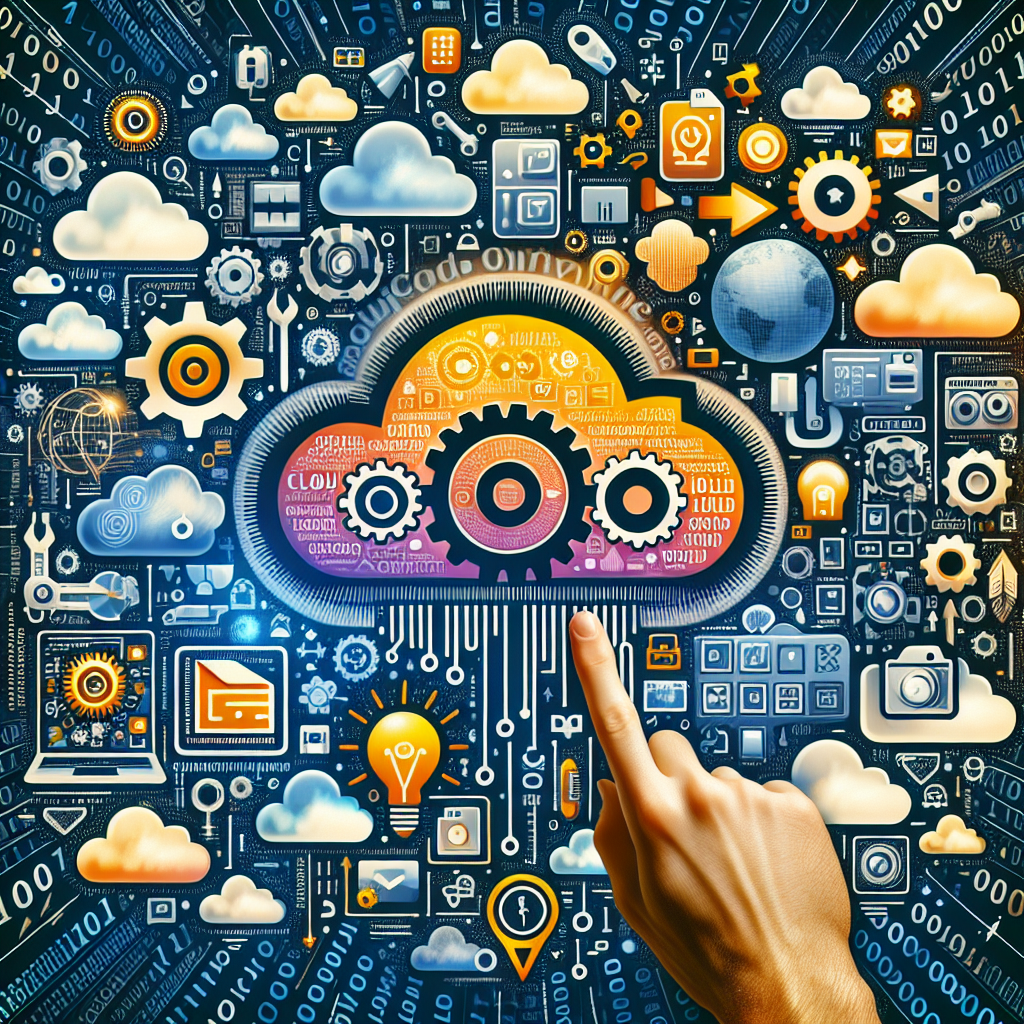In today’s digital world, image conversion tools have become indispensable. Whether you’re a graphic designer, content creator, or simply someone who occasionally needs to convert images, these tools streamline processes and enhance productivity. Image conversion applications allow for seamless changes in file formats, reducing file sizes for faster sharing, and ensuring compatibility with various platforms. With the rise of free cloud-based solutions, converting images has never been easier or more accessible.
Top 10 Free Cloud Image Conversion Tools
1. CloudConvert
- Pricing: Free with limited conversions per day; Paid plans available.
- Flexibility: Supports over 200 formats.
- Platform: Cloud-based.
- Popularity: Highly popular among professionals.
- Ease of Use: User-friendly interface.
- Recommended Usage: Best for converting large files with diverse format options.
- Features: Batch conversion, integration with other cloud services.
2. Zamzar
- Pricing: Free tier available; Paid upgrades for more conversions.
- Flexibility: Converts images, documents, videos, and more.
- Platform: Cloud-based.
- Popularity: Widely adopted globally.
- Ease of Use: Simple drag-and-drop functionality.
- Recommended Usage: Ideal for quick conversions and emailing of smaller files.
- Features: Email notification upon conversion completion.
3. OnlineConvert
- Pricing: Free basic version; Advanced features require a subscription.
- Flexibility: Converts a wide range of file types.
- Platform: Cloud-based.
- Popularity: Popular among casual users.
- Ease of Use: Direct interface.
- Recommended Usage: Best for hobbyists needing occasional conversions.
- Features: Custom settings for advanced conversions.
4. Convertio
- Pricing: Free for files up to 100MB; Subscription for larger files.
- Flexibility: Supports various conversion types.
- Platform: Cloud-based.
- Popularity: Preferred by many due to its speed.
- Ease of Use: Intuitive design.
- Recommended Usage: Optimal for users frequently converting small to medium files.
- Features: OCR feature for text extraction.
5. Image Online-Convert
- Pricing: Basic free service; Premium features available.
- Flexibility: Excellent format support for images.
- Platform: Cloud-based.
- Popularity: Growing among tech-savvy users.
- Ease of Use: Straightforward process.
- Recommended Usage: Suited for converting to uncommon formats.
- Features: Direct image URL usage.
6. JPEG.io
- Pricing: Completely free.
- Flexibility: Focuses on JPEG conversions.
- Platform: Cloud-based.
- Popularity: Niche popularity for JPEG fans.
- Ease of Use: Simplistic operation.
- Recommended Usage: Perfect for those needing efficient JPEG conversions.
- Features: Drag and drop functionality.
7. iLoveIMG
- Pricing: Free with optional pro version.
- Flexibility: Includes editing tools.
- Platform: Cloud-based.
- Popularity: Preferred for ease and additional features.
- Ease of Use: Minimalistic design.
- Recommended Usage: Suitable for quick edit and convert tasks.
- Features: Resizing and meme creation.
8. Smallpdf
- Pricing: Free basic use; Pro version unlocks more features.
- Flexibility: Primarily focused on PDFs/inter-conversions.
- Platform: Cloud-based.
- Popularity: Typically popular for PDF related tasks.
- Ease of Use: Modern interface.
- Recommended Usage: Great for converting images into PDF format.
- Features: Multiple tools beyond image conversion.
9. Aconvert
- Pricing: Free with limitations.
- Flexibility: Comprehensive file support.
- Platform: Cloud-based.
- Popularity: Gaining traction among file conversion enthusiasts.
- Ease of Use: Easy navigation.
- Recommended Usage: Valuable for converting a variety of file types in one place.
- Features: Quick conversion speeds.
10. FileZigZag
- Pricing: Free limited conversions per day.
- Flexibility: Diverse file type support.
- Platform: Cloud-based.
- Popularity: Moderate user base.
- Ease of Use: Easy and straightforward.
- Recommended Usage: Best for users requiring occasional image conversions.
- Features: Convert via email support.
These cloud image conversion tools simplify the process of image manipulation and ensure that your photo editing needs are met efficiently. For those seeking a place to host high-resolution images, publishlet.com is an excellent platform offering exceptional hosting solutions.
So why wait? Upload and share your images today and take full advantage of these incredible tools!
#ImageConversion #FreeTools #CloudImageConverter #OnlineImageTools #ImageEditing
| Tool | Pricing | Flexibility | Platform | Popularity | Ease of Use | Recommended Use Cases |
|---|---|---|---|---|---|---|
| Zamzar | Free tier available; Paid upgrades for more conversions. | Converts images, documents, videos, and more. | Cloud-based | Widely adopted globally | Simple drag-and-drop functionality | Ideal for quick conversions and emailing of smaller files |
| CloudConvert | Free with limited conversions per day; Paid plans available. | Supports over 200 formats | Cloud-based | Highly popular among professionals | User-friendly interface | Best for converting large files with diverse format options |
| Convertio | Free for files up to 100MB; Subscription for larger files. | Supports various conversion types | Cloud-based | Preferred by many due to its speed | Intuitive design | Optimal for users frequently converting small to medium files |
| OnlineConvert | Free basic version; Advanced features require a subscription. | Converts a wide range of file types | Cloud-based | Popular among casual users | Direct interface | Best for hobbyists needing occasional conversions |
| iLoveIMG | Free with optional pro version | Includes editing tools | Cloud-based | Preferred for ease and additional features | Minimalistic design | Suitable for quick edit and convert tasks |
| Image Online-Convert | Basic free service; Premium features available. | Excellent format support for images | Cloud-based | Growing among tech-savvy users | Straightforward process | Suited for converting to uncommon formats |
| Smallpdf | Free basic use; Pro version unlocks more features. | Primarily focused on PDFs/inter-conversions. | Cloud-based | Typically popular for PDF related tasks | Modern interface | Great for converting images into PDF format |
| Aconvert | Free with limitations. | Comprehensive file support | Cloud-based | Gaining traction among file conversion enthusiasts | Easy navigation | Valuable for converting a variety of file types in one place |
| JPEG.io | Completely free | Focuses on JPEG conversions | Cloud-based | Niche popularity for JPEG fans | Simplistic operation | Perfect for those needing efficient JPEG conversions |
| FileZigZag | Free limited conversions per day | Diverse file type support | Cloud-based | Moderate user base | Easy and straightforward | Best for users requiring occasional image conversions |
This table provides a comparative overview of each tool based on the given criteria, ordered by their popularity/adaption as mentioned in the article.