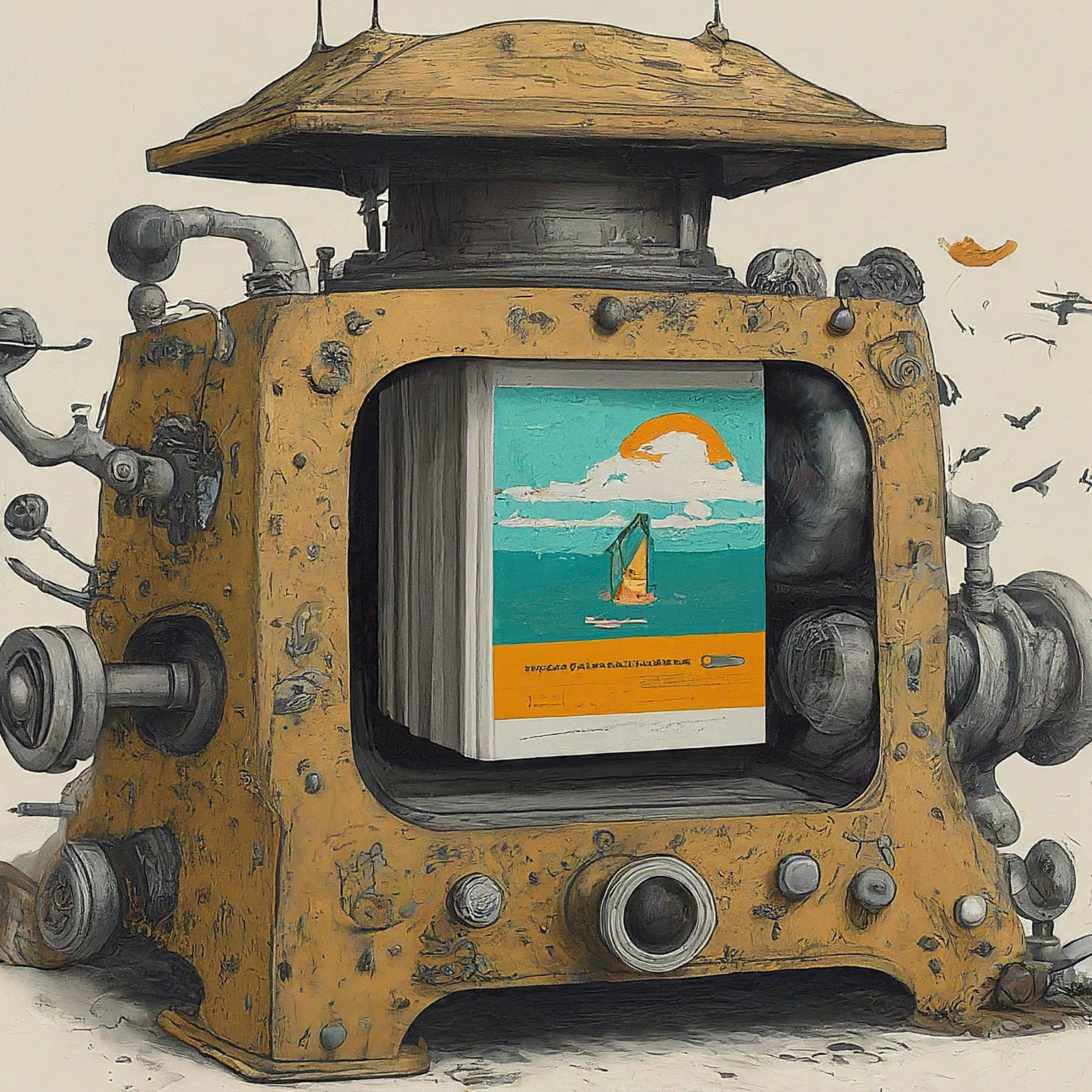In today’s digital age, visual content reigns supreme, and creating captivating designs is crucial for engaging audiences. Canva has emerged as a powerhouse platform for designing everything from social media graphics to presentations with its user-friendly interface and versatile features. However, when it comes to presenting these designs in a more dynamic and interactive format, online flipbooks offer a compelling solution.
Online flipbooks combine the appeal of traditional print media with the convenience and interactivity of digital technology. They allow users to flip through pages as they would with a physical book, making them an excellent choice for presenting content in a visually engaging manner. By converting your Canva designs into online flipbooks, you can enhance their appeal and create a memorable experience for your audience.
Why Convert Canva Designs to Online Flipbooks?
- Enhanced Interactivity: While Canva designs are static by nature, online flipbooks add a layer of interactivity that engages viewers and encourages them to interact with your content. Users can flip through pages, zoom in on details, and even embed multimedia elements like videos and audio clips for a richer experience.
- Professional Presentation: Converting your Canva designs into online flipbooks elevates their presentation, making them appear more polished and professional. Whether you’re showcasing a portfolio, brochure, or catalog, a flipbook adds a touch of sophistication that impresses viewers and enhances your brand image.
- Accessibility: Online flipbooks are accessible across various devices and platforms, allowing you to reach a wider audience. Whether your audience is viewing your content on a desktop, tablet, or smartphone, they can easily flip through the pages and engage with your designs seamlessly.
- Analytics and Tracking: Many online flipbook platforms like publishlet.com offer analytics and tracking features that allow you to monitor engagement metrics such as page views, time spent on each page, and click-through rates. This valuable data can help you understand your audience’s preferences and behavior, enabling you to refine your designs for better results.
How to Convert Canva Designs to Online Flipbooks
Converting your Canva designs to online flipbooks is a straightforward process that involves a few simple steps:
- Export Your Canva Design: Once you’ve created your design in Canva, export it as a PDF file. the idea is to convert PDF to flipbook. Canva offers a variety of export options, including PDF standard, PDF print, and PDF for web, depending on your preferences and intended use.
- signup for publishlet.com: Publishlet has a simple yet intuitive user interface, you can create a flipbook for free, and you can pay for advanced features if you need them, it has the most competitive pricing model.
- Upload Your PDF File: upload your Canva PDF file to the publishlet’s interface. you have the option to customize the appearance and functionality of your flipbook.
- Embed and Share: Once you’re satisfied with the settings and customization options, obtain the embed code or shareable link. You can then easily embed the flipbook on your website or share it across your social media channels to reach your audience, also you can generate a gallery of multiple flipbooks and share it or embed it into your own website.
Tips for Creating Engaging Flipbooks
- Optimize for Mobile: Since many users access content on mobile devices, publishlet is optimized for mobile viewing.
- Add Interactive Elements: Enhance the interactivity of your flipbook by incorporating multimedia elements such as videos, audio clips, and hyperlinks. This not only enriches the user experience but also provides additional context and information.
- Keep it Visual: Canva designs are known for their visual appeal, so focus on creating visually striking layouts and graphics that capture and hold the viewer’s attention.
- Promote Sharing: Encourage viewers to share your flipbook by including social sharing buttons and calls-to-action within the content. This can help amplify your reach and attract new audiences to your designs.
Conclusion
Converting your Canva designs into online flipbooks offers a creative and engaging way to showcase your content and captivate your audience. By leveraging the interactivity and versatility of flipbooks, you can elevate the presentation of your designs and create a memorable experience that resonates with viewers. Whether you’re a designer, marketer, or educator, incorporating online flipbooks into your content strategy can help you stand out in a crowded digital landscape and leave a lasting impression on your audience.